End Panels
In this section, we will dive into the End Panel settings in the Advanced Cabinetry Tool. We will guide you through the process of enabling and disabling panels, as well as adjusting the panel thickness for a custom look.
Right/Left End Panel Tickbox
In the Advanced Cabinetry Tool, you can check on/off if you want to add panels to the left or right side of your cabinet.
You can change the panel finish by changing the "Cabinetry Carcass" material in the Materials Menu. More on this later.
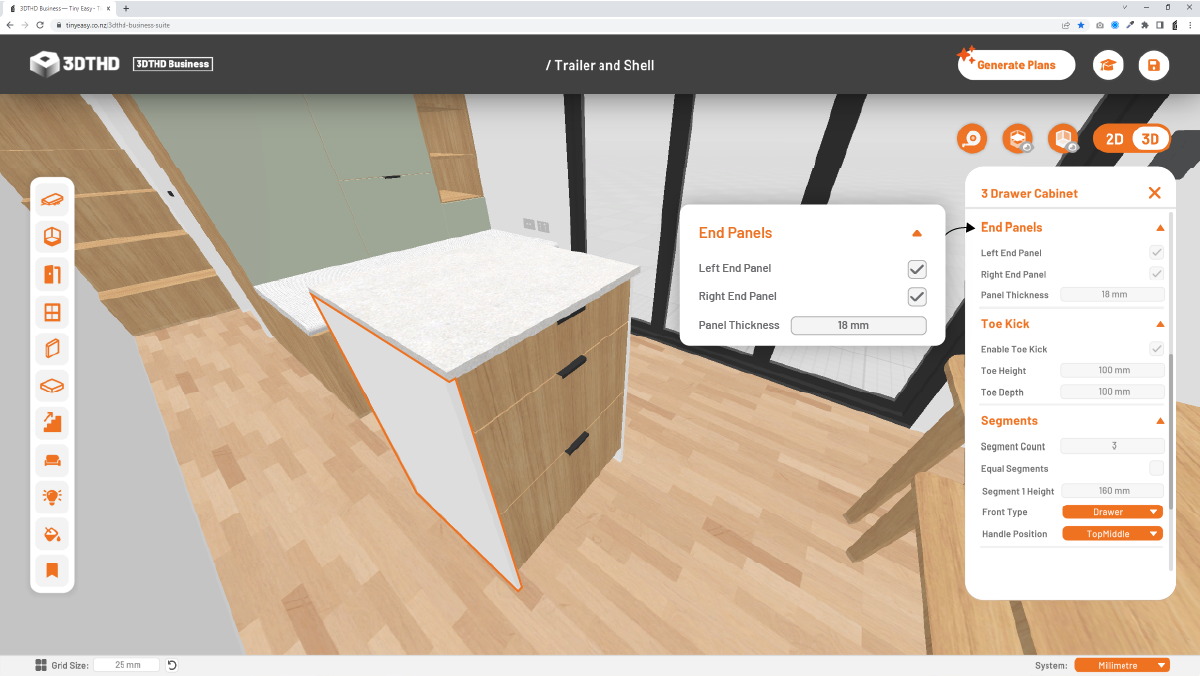
Panel Thickness
Enter the thickness of your end panels. The panels are added to either side if enabled.
If you have a 600mm wide cabinet and enable both end panels at 18mm thickness, the cabinet model will be 632mm wide. The countertop will be extended to cover the end panels.
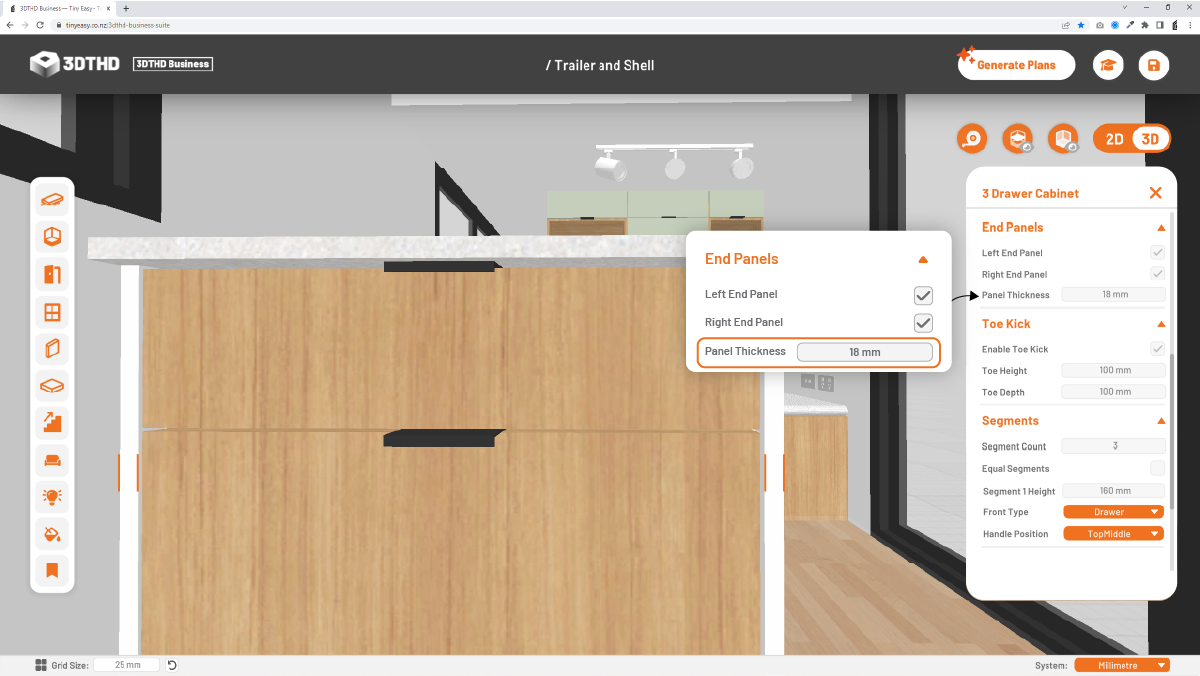
If the countertop doesn't cover the end panel, add a "Countertop Overhang" in the direction where the countertop is missing the same thickness as the end panel.